
- This event has passed.
November 7, 2024 @ 6:00 pm - 7:00 pm
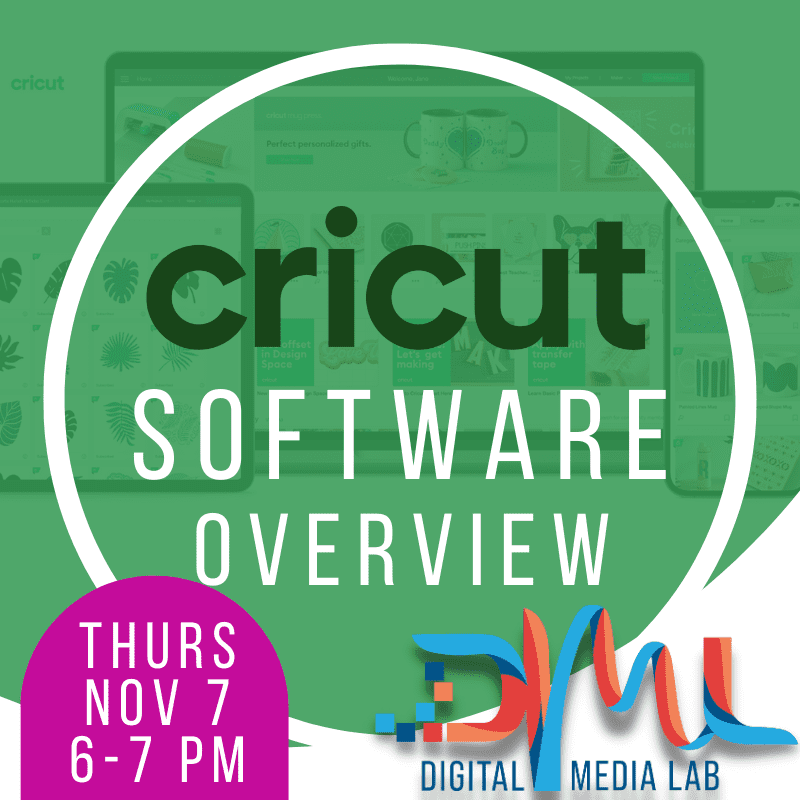
Thursday, November 7, 2024 –6:00pm to 7:00pm
Digital Media Lab
Anybody who has used the library’s Cricut Maker 3 knows that its Cricut Design Space software can require a little training. In this hour-long session, we’ll share the tricks you’ll need to create and cut your projects with confidence.
We’ll cover things like:
- Starting and saving a new project
- Recommended ways to use the left-hand icons to find and incorporate things into your designs
- Using the combine and contour features to remove unwanted elements and determine where exactly your lines will cut
- How to get the correct layout before beginning the cut
Note: We won’t spend much time explaining the Cricut and its capabilities in this session. If you haven’t attended an “Intro to the Cricut” session here, you might want to watch a few YouTube videos for some background before attending this intermediate-level class.
Have you had any particular troubles using the Cricut? Bring your questions or email them to us in advance!
Instructor: Stacey McKim, manager of the Digital Media Lab
Registration is optional, if you’d like to receive a reminder.
If you need disability-related accommodations in order to participate in this event, please contact the Library.
This event is open to the public.
The Digital Media Lab is not available during this event.
